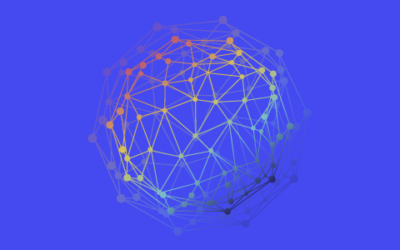How to Choose the Right Quantitative Data Visualization
You’ve carefully conducted research with the right target market and the right questions—now your job is done, right? Wrong. Now you need to choose the right data visualizations to depict the results. The analysis and reporting process can sometimes be the most time consuming, especially if you get caught up in analysis paralysis.
We’ve previously talked about the framework for data visualization among qual and quant research and learned that the methodology drives the types of visualization to be used. However, when it comes to quantitative research the possibilities are much more robust. As a result, here’s a little more detail when it comes to the approach to data visualization of quantitative data.
Before Getting Started
Recall that good data visualization is meant to tell a story and provide answers through key themes and connections: and in the case of quant research, is meant to provide an easily digestible view of large data sets. Keeping that purpose in mind, before getting started with any data visualization, a good market researcher should ask themselves three specific questions:
- What objective am I answering with this data?
- What am I talking about?
- What is the call to action based on the data?
Answering these questions can make it easier to choose the right data visualization or at least be pointed in the right direction. When it comes to the objective of the specific data set, knowing if you need to answer how many, why, or how significant something is, or even a combination of all three, can also help prioritize which visualizations are viable options.
Going by Types of Data
There are a variety of approaches to data visualization, especially with quantitative data. However, to make it easier to interpret in this case, data visualization can be classified into four main types: comparative, compositional, distributional, and relational.
Comparative is a comparison of two different sets of data—whether it be through sub-groups of target audiences, answer options, or two different questions.

- Numbers: Used when two significant numbers can speak for themselves when comparing things like purchase intent between two groups or datasets.
- Tables: Used when a comparison of individual and precise values is necessary across a larger variety of metrics. An example includes our scorecard framework for concept testing.
- Stacked or Clustered Column Charts: Used when things are ranked or rated differently between two groups or answer options to show the trends or proportion of results in comparing data to itself, rather than a total. Examples include purchase intent by age or amount spent each year among men versus women.
- Spider Charts: A less commonly used chart to depict 3-5 categories charted with a line to compare differences across multiple factors.
Compositional data describes parts of a whole in a data set.

- Pie Charts: Used for 3-4 categories to show how parts of a whole add up. Pie charts should be sparingly used as it’s more difficult to interpret, especially when the parts aren’t significantly different or include more than 4 categories.
- Percentage Charts: Used to show a summary of one part of a data set or to compare in some cases. Examples include yes or no questions or percentage gauge charts showing frequencies.
- Bar Charts: Used to quickly show where the majority or most of the selection lies in an answer set with a larger amount of category options. Percentages don’t always have to add up to one hundred in bar charts.
Distributional data shows all the possible values or intervals of a data set and how often they occur. It is most useful to understand the amount of variability in data.
- Line Charts: Used when showing a trend or how data changes over time. It can also be used to compare trends among multiple variables by using a series of lines.
- Scatter Plots: Also applicable to relational data, scatter plots can be used for particularly large data sets between two variables to show the variation and distribution among them.
- Maps: As is self-explanatory, maps can be used to show geographic data, especially when it’s more difficult to visualize or a less commonly known region.
Relational explains how variables in a data set influence one another.
- Scatter Plots: similar to their usage with distributional data, but also used to show the type of relationship (positive or negative) and the strength of the relationship.
- Area Charts: Used to compare two data sets to each other in order to determine the relationship between them. An example could include tracking the subscribe compared to unsubscribe rates.
Data visualization can be a long and challenging process. Following the framework and guidelines for data visualization by data types can help prevent analysis paralysis, promote a more thoughtful approach to insights and reporting, and improve the impact of the results overall. To see an example of a report that utilizes some of our new data visualization techniques, specifically when it comes to the barriers and triggers of a purchase, download the eCommerce Consumers Agile A&U™ research report below. You’ll also learn about online grocery shoppers, their habits, and preferences for purchasing groceries online.
Want to stay up to date latest GutCheck blog posts?
Follow us on
Check Out Our Most Recent Blog Posts
When Vocation and Avocation Collide
At GutCheck, we have four brand pillars upon which we build our business. One of those is to 'lead...
Reflections on Season 1 of Gutsiest Brands
Understanding people is at the heart of market research. Sure, companies want to know what ideas...
Permission to Evolve with Miguel Garcia Castillo
(highlights from Episode #22 of the Gutsiest Brands podcast) Check out the latest lessons from our...
1-877-990-8111
[email protected]
© 2023 GutCheck is a registered trademark of Brainyak, Inc. All rights reserved.
© 2020 GutCheck is a registered trademark of Brainyak, Inc. All rights reserved.